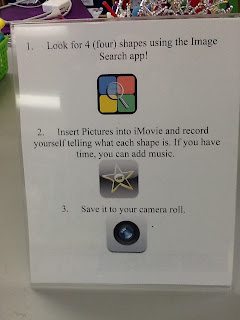Today I left school amazed at how much my students did during the day. You never know how a Monday is going to go, especially in kindergarten. Will the students be want to go home? Will the students be sleepy all day? Will the students have a lot of energy? As the students walked in, I knew it was going to be a good day. They are starting to remember routine tasks in the classroom (like going to their lockers, checking their folders, turning any important paperwork in, finding their seats, etc.). It is amazing just how far they have come in a few short weeks. Although there is a lot to practice and learn, I am thrilled at the progress we have made.
We took our iPads out for the second time today. If you would have asked me a week ago to take them out, I probably would have said that we were not ready yet. As the week came to a close last week, I felt that my students and I were ready to begin using the devices. I am very particular about how the students take care of the iPads. Whatever I do now will set the stage for the rest of the year. I felt successful with the iPads last year, and I only hope that this year will be just a little bit better than last year.
With some interactive modeling, we reviewed the proper way to carry an iPad. The students take this task very seriously and often times remind each other of proper care. We learned how to adjust the volume today. It was also important to review how to use the home button (which I started to also call the belly button), put the iPad to sleep, and how to wake it up. Again, these simple skills are going to be crucial in using the devices throughout the school year. After practicing these skills, I gave the students a little bit of time using the app Alien Buddies. Several of my students mentioned that they love the iPads, and I know that they will continue to love them throughout kindergarten.
More adventures to come soon!
Optimized iPads
Monday, September 9, 2013
Thursday, September 5, 2013
Tomorrow is a BIG day!
Tomorrow is going to be a BIG day in KO! Before going home today, I told that students that I have a very fun surprise for them tomorrow. They don't know the surprise, but I will let you in on our secret. We are going to take the iPads out for the first time this year! The students have been asking about "the big black thing." This "big black thing" they are talking about is the iPad cart! We are not going to do anything big with them tomorrow, but I think it will be very fun and exciting for my little friends. We will simply learn how to hold the iPad and how to turn it off and on. Although this seems small, these skills are huge for us as we venture into the iPad world in our classroom. Wish us luck!! I will be sure to give an update on how day 1 went with the iPads.
Tuesday, August 20, 2013
Gearing Up for a New School Year!
It's really hard to believe that summer is over. I am not sure where the time went, but we are now into the 2013-2014 school year. I started the school year off presenting an "Ignite" session at the back to school teacher institute day. I presented on the app Show Me, which I use a lot with my kindergarten students. I hope I sparked interest in at least one person that day.
This week, I have been meeting with my new kindergarten students and families. Our first day is Friday, and many of them seem eager to start school. I can't wait to see what we do with our iPads this year. As I spoke with the parents about the 1:1 program in BSD100, I started to think about what new things I could try with my new class. The families asked about the iPads and how we use them, and they seemed pretty amazed at what a kindergarten student can do. I am excited for my new students to share all of the wonderful things they are doing with their devices once we get into using them throughout the year.
I am even incorporating a bulletin board just for the iPads...
Here's to (hopefully) many more blog posts this year!
Melinda
This week, I have been meeting with my new kindergarten students and families. Our first day is Friday, and many of them seem eager to start school. I can't wait to see what we do with our iPads this year. As I spoke with the parents about the 1:1 program in BSD100, I started to think about what new things I could try with my new class. The families asked about the iPads and how we use them, and they seemed pretty amazed at what a kindergarten student can do. I am excited for my new students to share all of the wonderful things they are doing with their devices once we get into using them throughout the year.
I am even incorporating a bulletin board just for the iPads...
Here's to (hopefully) many more blog posts this year!
Melinda
Sunday, May 12, 2013
I'm Back!
Well, it has been quite some time since I have blogged, and boy have we been busy in kindergarten! These past few months, I have seen a lot of growth in my little learners. We have had several site visits in our classroom, and each time, I am so proud of my students. They have been showing other school districts how we create an iMovie, use QR codes, e-mail, and so much more.
We have learned how to use an app called Scribble Press. We are in the process of making Butterfly Life Cycle books.
Something I find very helpful with organization of doing technology stations is using signs for the students to use as reminders of what to do for that station. Instead of asking the teacher, the students can figure out what to do based on what they see. They have been great with my kiddos!
We have learned how to use an app called Scribble Press. We are in the process of making Butterfly Life Cycle books.
Something I find very helpful with organization of doing technology stations is using signs for the students to use as reminders of what to do for that station. Instead of asking the teacher, the students can figure out what to do based on what they see. They have been great with my kiddos!
Monday, January 28, 2013
You Can Do What in Kindergarten?
Homework is always exciting in kindergarten, especially on the iPad! With the recent setup of student e-mail accounts, my students are now able to e-mail homework assignments to me. Who ever would have thought that kids that were 5 and 6 years old would be e-mailing homework? I was asked if I would like to try e-mail with my students, and of course, I said yes! Not only did it sound fun, it would allow for instant feedback and allowed for me to see the students' work on the weekend without waiting until Monday! This weekend, my students read stories at their reading level on the Learning A-Z app, created a picture in SMART Notebook and added 3-5 sentences about their pictures using adjectives, created greater than/less than number sentences on Glow Draw, and last but not least, they were able to pick an app of their choice to use. The activities on SMART Notebook and Glow Draw were e-mailed to me through their student accounts, which are synced to their iPads. I was then able to give them feedback on their homework via e-mail What has been neat about providing access to e-mail is the excitement and energy is has brought to my classroom. The extension continues at home as I receive e-mails about what my students are up to, or better yet, they are taking pictures of their pets, sending them to me, and describing them in an e-mail. It's been an exciting year so far with the use of technology and seeing how much a kindergartner can do if you give them the right tools, and more importantly-believe in them!
Sunday, January 27, 2013
Here We Go!
Welcome to my first blog post! I have been meaning to get around to beginning a blog about using technology in the classroom, and I finally took on the challenge! I am excited to share about my experiences as a teacher using 1:1 technology in my classroom. Each of my kindergarten students has an iPad to use both at school and at home. I recently became a part of a group in my school district called the Fab 40 (now the Fab 42 I believe), and this along with the help of two colleagues convincing me to blog, brought me here today! The use of technology has opened a whole new world of learning for my students and myself! It is my intentions to post about how I use tech, reflect on what works and how to implement tech, and to share ideas with you! Thanks~ Melinda
Subscribe to:
Comments (Atom)